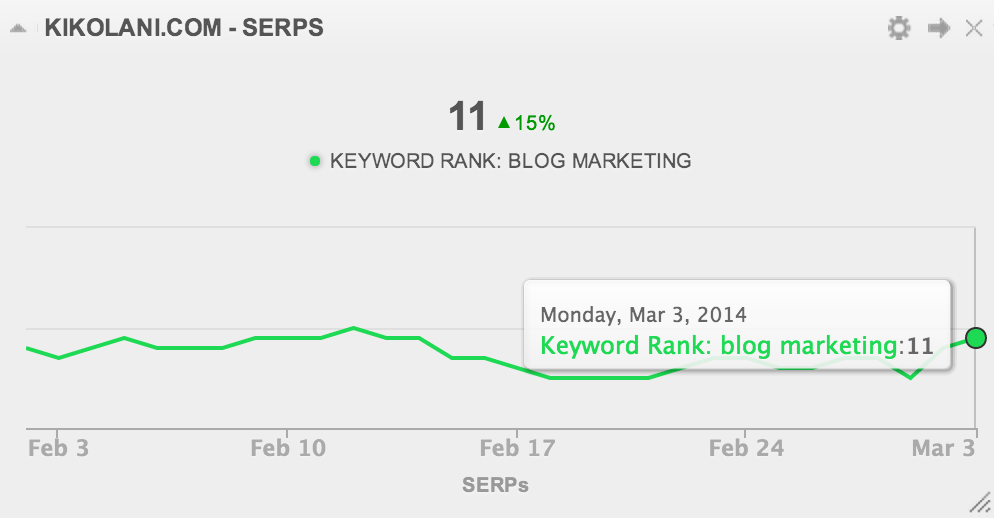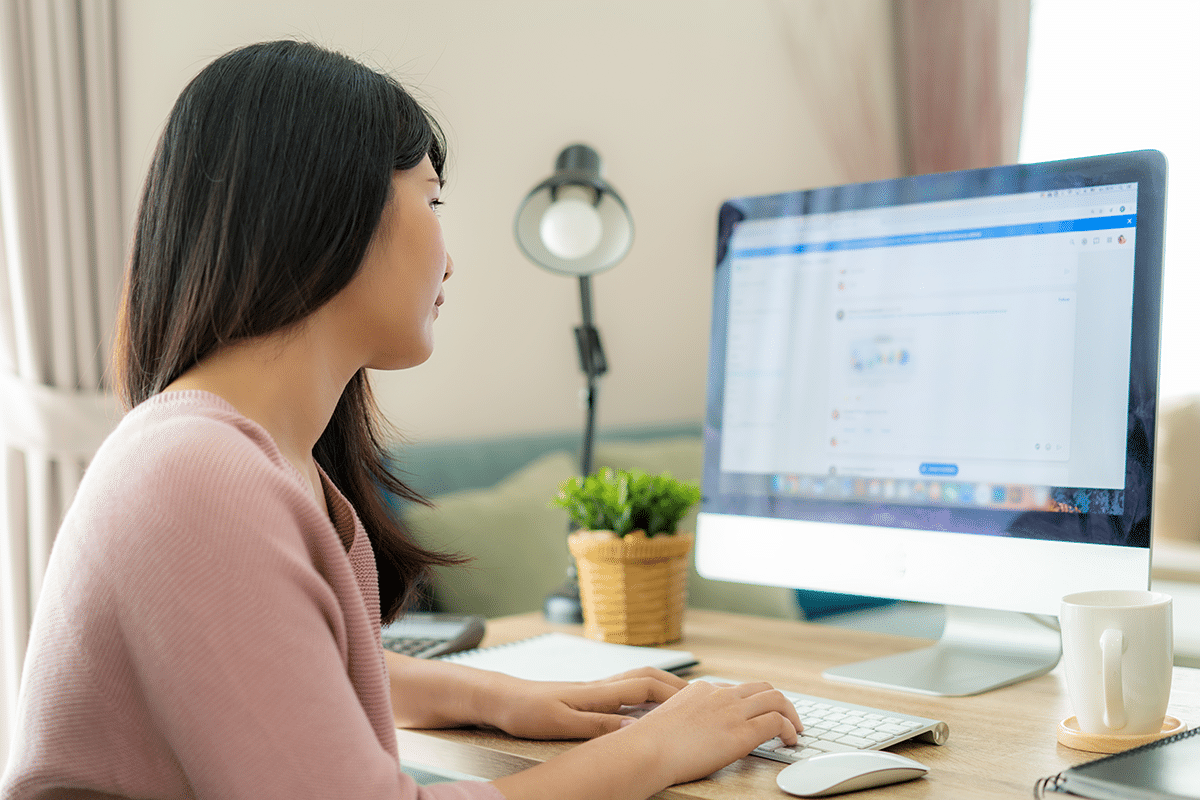Are you a marketer working on SEO projects for clients, or simply working on your own SEO? If so, then you’ll want a way to track your progress and efforts as well as monitor your competitor’s. In this post, we’re going to look at how you can use Cyfe to track keyword rankings, backlinks, and other important data in an all-in-one SEO dashboard.
Monitoring Your Website’s Status in Search
To get started, the first thing you will want to monitor for your website (and your client’s) is your current authority in search. A SEOmoz (now Moz) widget will do this for you without requiring you to have a paid account with Moz. Simply enter the website’s domain and you’ll get the following data.
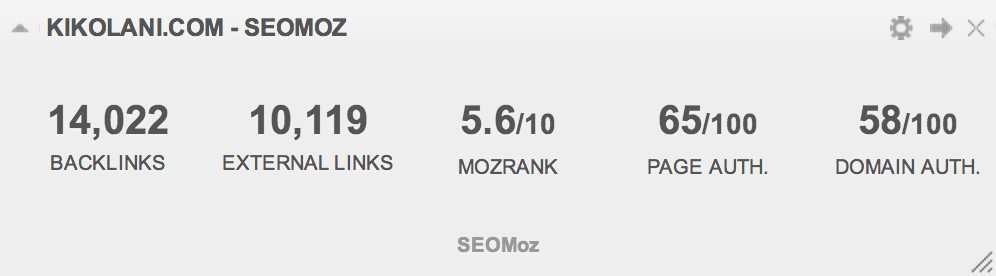
Next, there’s a good chance that the search engine you are focusing on most for your SEO efforts is Google. Therefore, it would be in your best interest to make sure your website (and your client’s) is set up in Google Webmaster Tools. This is Google’s free tool to alert you with website issues, such as malware or penalty warnings, crawl errors, indexed pages, and much more. Once you are set up, you can start adding Google Webmaster Tools widgets to your SEO dashboard that will show you the key information you need to know about your website’s health on Google.
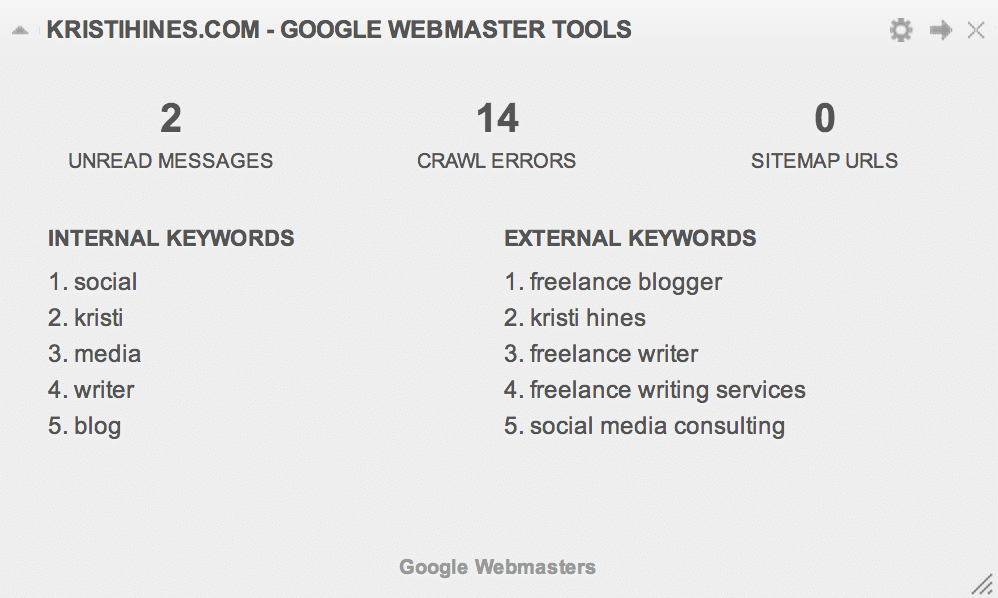
As with all SEO campaigns, you probably have a list of primary keywords you are trying to get the website to rank for. Add a SERPs widget to your SEO dashboard to monitor your keyword rankings for a particular domain daily.
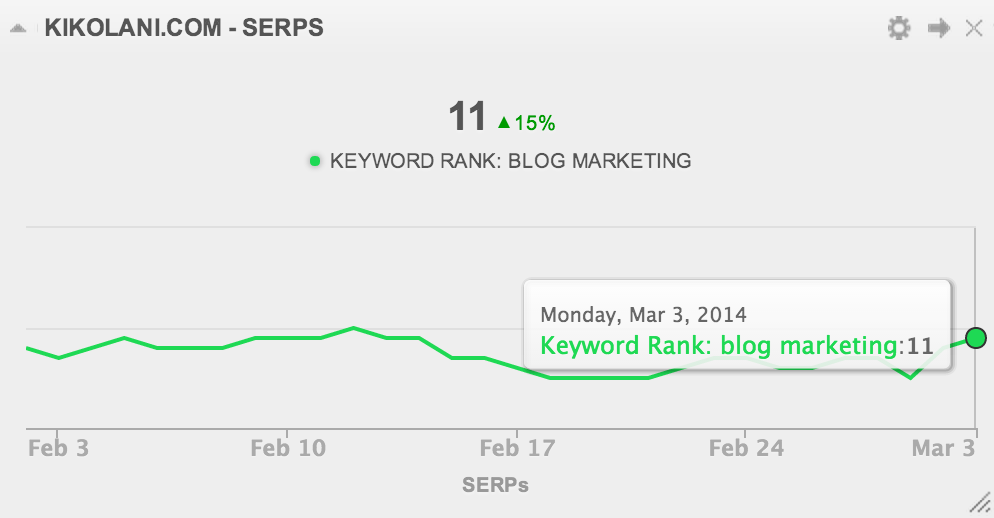
Speaking of keywords, the unfortunate thing is that Google Analytics no longer tracks a majority of the ones that lead visitors to your website through organic search. But sometimes, you can still get an insight into whether your organic search traffic is rising or decreasing by simply adding a Google Analytics widget to your dashboard that shows organic keywords under traffic sources.
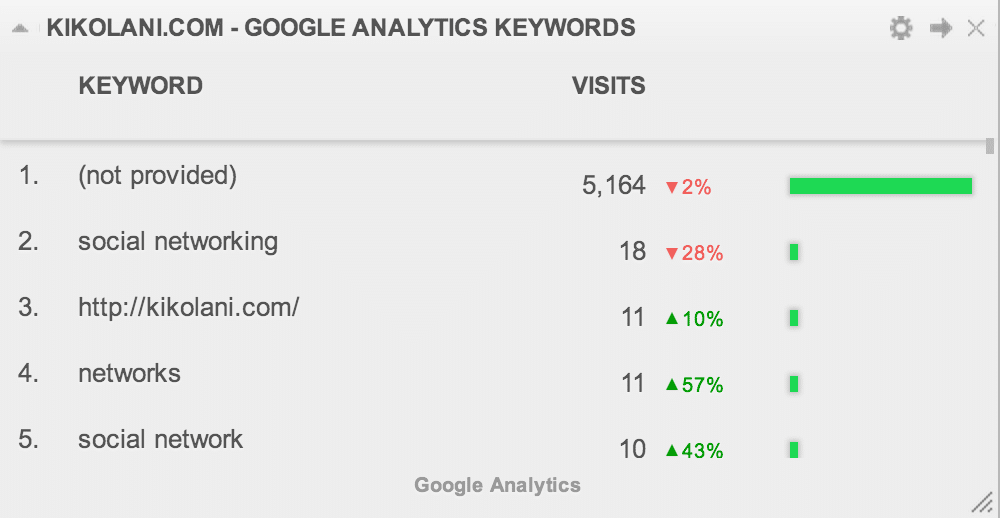
Just in case you (or your clients) are curious about whether you need to target your overall SEO efforts to other search engines, you can also add a Google Analytics widget that shows the search engines that drive traffic to your website.
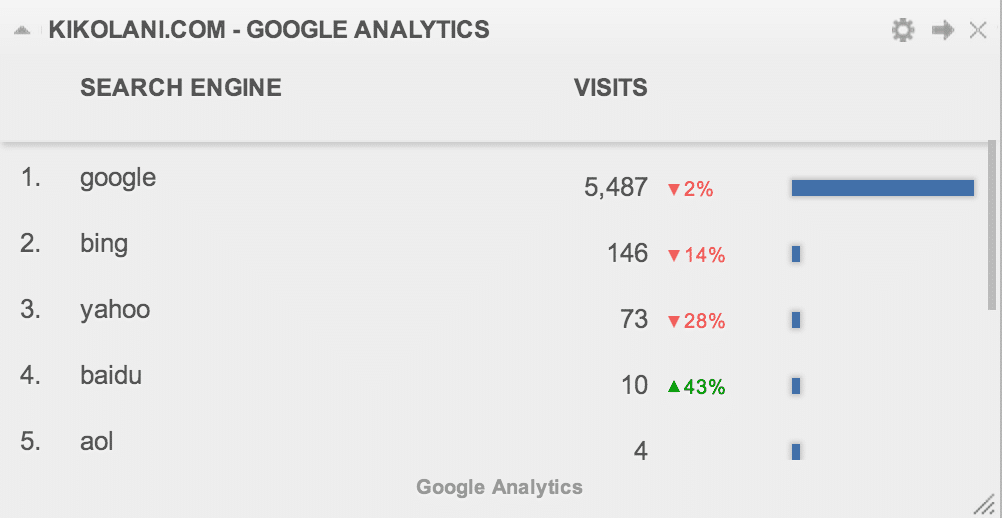
Logging Backlinks
One of the top methods you are likely using to help boost your website’s rankings (or your client’s) in search is link building. If you’re sharing your SEO dashboard with a boss or client, you’ll probably want to include the latest links to your website (or theirs) in your dashboard.
To do this, you’ll need to start by exporting your latest links into a CSV or Google Spreadsheet. If all you have is Google Webmaster Tools, you’ll want to look under Search Traffic > Links to Your Site and then use the option to download latest links. This will allow you to download the links to your website in Google Webmaster Tools to either a CSV or Google Spreadsheet.
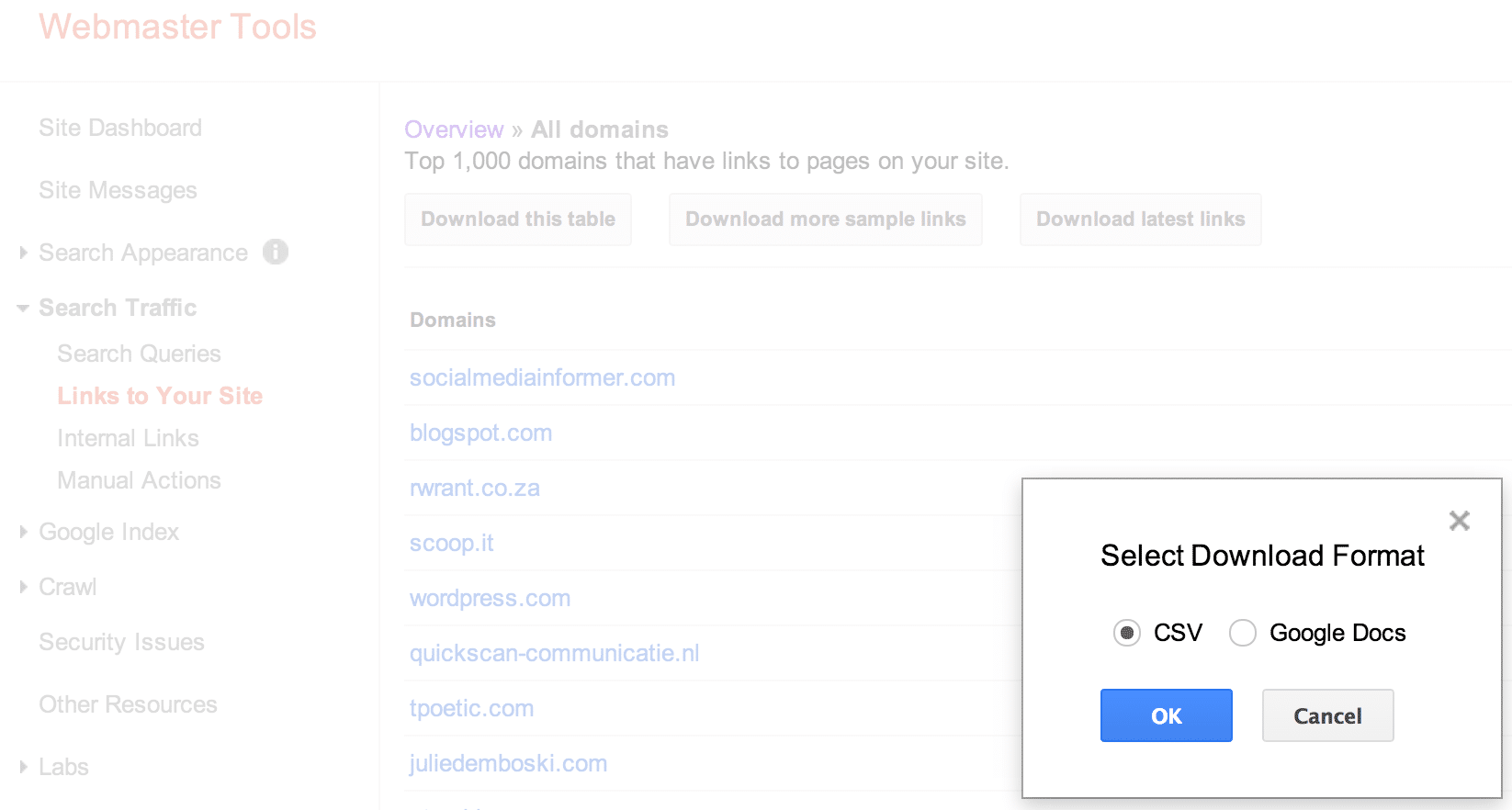
Once you’ve done this, you can use one of the custom widgets for CSV or Google Spreadsheets to import your latest backlinks into your SEO dashboard. The table view will give you a similar (but cleaner) look for your spreadsheet.
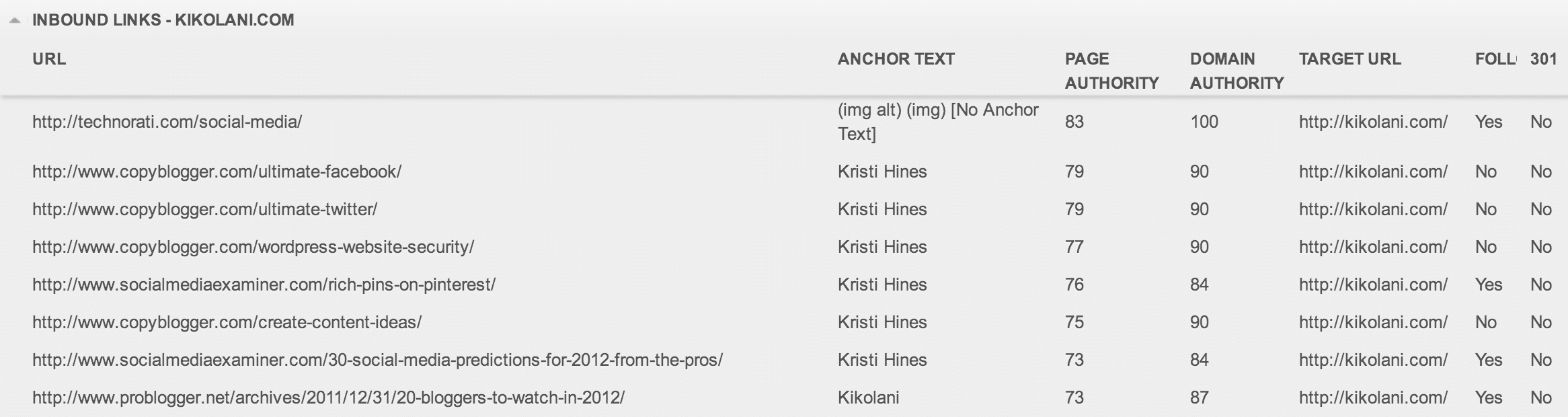
Essential SEO Widgets to Monitor Your Competitors
In addition to tracking a website’s SEO progress, you’ll likely want to track its competitors too. Fortunately, several of the widgets we mentioned above will work on any website, regardless of whether it is yours or not. These include:
- SEOmoz (Moz) Widget – Monitor your competitor’s number of backlinks, number of external links, MOZrank, page authority, and domain authority.
- SERPs Widget – Monitor your competitor’s rankings in search for keywords you are also targeting.
- Custom CSV or Google Spreadsheet Widget – Analyze your competitor’s backlinks by exporting them from your backlinks research tool into a CSV or Google Spreadsheet, and then add them into a custom widget.
By doing this, your boss or your client will also get to see how their website is stacking up to competitors. It’s something that in most cases will keep you in your job!
In Conclusion
As you can see, you can create a powerful SEO dashboard that will satisfy the needs of any in-house or client-focused SEO professional. In addition to the dashboard, you can also use Cyfe to send out regular email reports to yourself, your boss, and your clients, making it easier to keep track of important business metrics, data, and activity. To create your own SEO dashboard, be sure to sign up for Cyfe today!