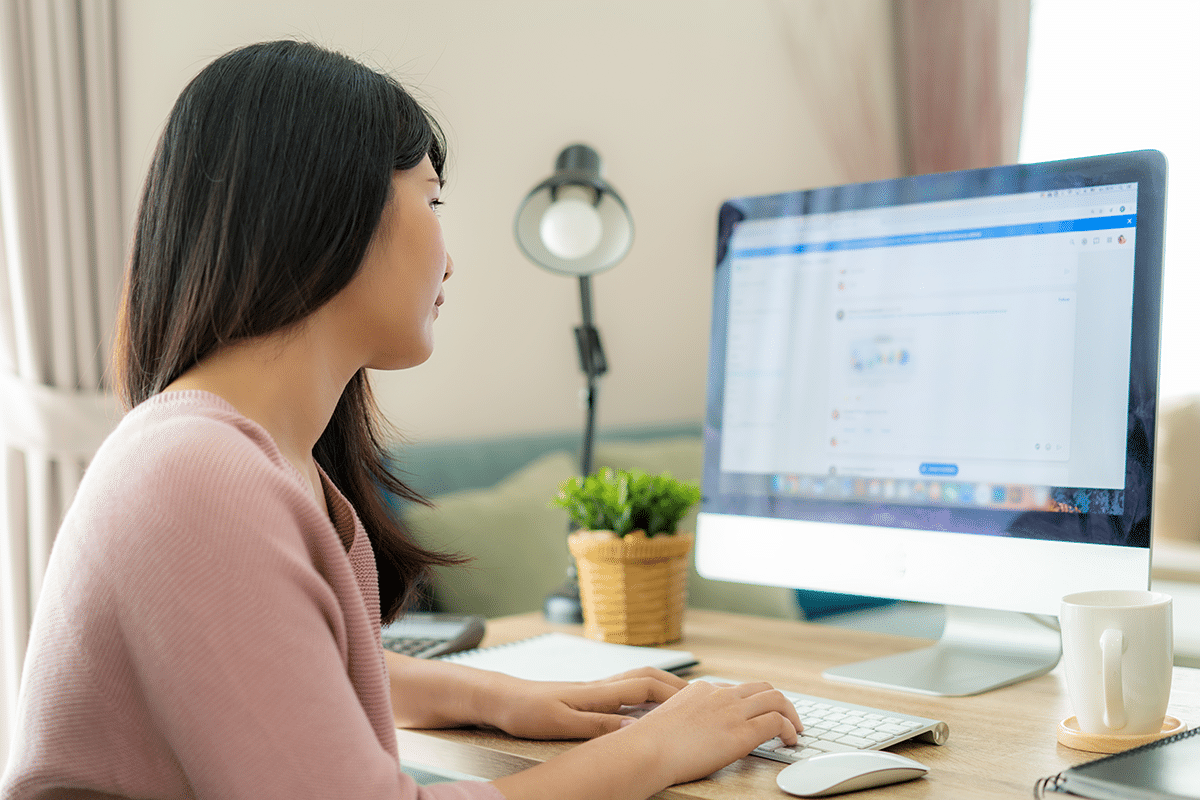We’ve all heard it a million times – “Email is dead, you should use [fill in the blank] instead.” The problem is that while our email inboxes may be more crowded than they have ever been, email marketing is still one of the most important and highest converting sources of marketing in the world. Just like any other form of marketing, it takes monitoring and optimization based on your email marketing analytics in order to get the most out of your marketing campaigns.
What is Email Marketing?
First, there are some misconceptions about what email marketing actually is. Email marketing should only be done through a verified and reputable source that is meant for mass business email marketing such as MailChimp, Constant Contact, ActiveCampaign, AWeber, and more. It is never recommended to run an email marketing campaign where you are messaging more than a few recipients at a single time through your everyday email such as Gmail, Yahoo, or any other email meant for individual use. You can seriously damage your email reputation and deliverability by doing so.
Let’s take a look at the email marketing analytics that you should be monitoring throughout your campaigns and after every single message sent:
Delivery Rate
Your delivery rate is the percentage of emails that you’ve sent that were actually delivered to your intended recipient’s inboxes. It’s important to understand that just because you sent an email doesn’t necessarily mean that your recipients received that email.
While a 100% delivery rate is not always feasible or possible, especially if you’re continuing to grow your database and email list, but you should shoot for a minimum deliverability rate of 95%.
There are several reasons as to why an email may not get delivered including typos in the email address, closed or invalid email addresses, hard bounces, and soft bounces. We’ll cover bounces later, but no matter how your bounces happen, you’ll want to cleanse your email database of these email addresses so that they don’t continue to drag your delivery rate down and begin to affect your email reputation.
Open Rate
Your open rate is the percentage of delivered emails that are actually opened by your intended recipients. It’s calculated by dividing the number of email opens by the total number of delivered emails (excluding any bounces).
Your open rate is a very important email marketing analytic to monitor because without getting your recipients to actually open your emails, email might as well be dead.
Your open rate can be dramatically impacted by your subject line and preheader text. In order to really optimize your email marketing campaign, you should A/B test your email subject lines and email preheader text in order to determine which words, calls-to-action, and even emojis cause your recipients to open your emails at a higher rate. While your email content may be amazing, it won’t matter if you can’t get your recipients to actually open the email!
So what is a good email open rate? Well that answer is complicated and it will change depending on your industry. Here are some unique open rates throughout many different industries. As a good rule of thumb, you should shoot to keep your average open rate north of 20%, obviously the higher the better.
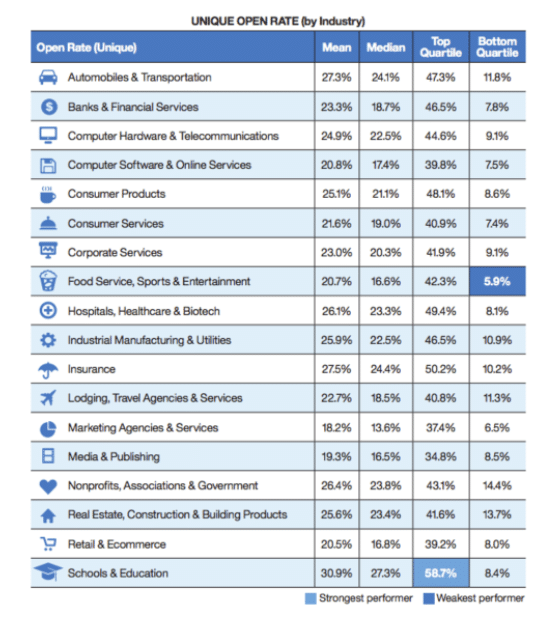
Click Through Rate
Next up is your click through rate (CTR). Now that you’ve actually got your customer or prospects to open your email (which is a definitely a huge win), you want them to digest the content and then hopefully click through to a landing page, your website, or some other page that moves them closer to the bottom of your sales funnel. Your click through rate is the percentage of clicks that you get from your email opens.
It’s important to note that your click through rate should only be calculated using unique clicks. This means that if a single recipient clicks through multiple times, they should still only be counted as a single unique click through.
To encourage click throughs on your emails you should consider adding valuable calls-to-action for your audience, videos, and images that are interesting to your target personas.
So, what’s a good click through rate? Again, that’s highly dependent on your industry and content, but here are some good industry benchmarks. Again, as a good rule of thumb, you should shoot for a 3% or higher click through rate. If your click through rate is lower, you’ll likely want to adjust your content, the placement of your calls-to-action, and even the design of your CTAs.
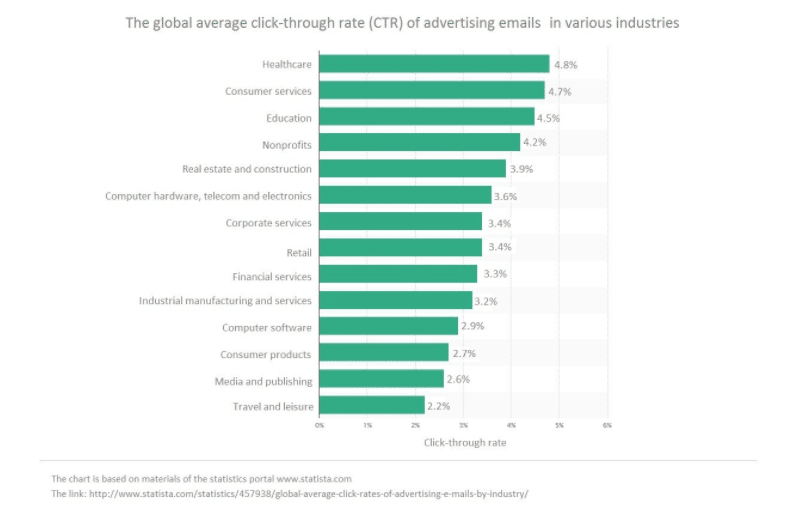
Bounces
While your open rate and your click through rate are both focused on positive outcomes of your email marketing campaigns, the next few will be focused on the possible negative outcomes. A bounce is any email that did not make it to the intended recipient’s inbox and there are two forms of bounces – hard bounces and soft bounces.
Hard bounces are a permanent failure to deliver the email. The things that can cause hard bounces are invalid email addresses (this can include both typos in the email address, a fake email address, or an email address that has been closed), invalid domain names, or the email server itself is blocking the delivery, typically due to a spam filter.
Soft bounces indicate that the email actually reached the recipient’s server, but bounced back before reaching the recipient’s inbox. This is typically a temporary error. Soft bounces can be caused by a variety of factors including the recipient’s email inbox being full, mail server issues, oversized email message, and away settings from the inbox.
You should monitor bounces overall, but also your hard versus soft bounces. Hard bounce contacts should be removed from your email database and soft bounce contacts should be monitored closely over the next few email campaigns to determine if the issue will clear itself up.
Spam
The absolute worst outcome of your email campaign is to be marked as spam by your recipients. CAN SPAM has really taken email marketing spam seriously over the last several years and continues to crack down on unwanted and abusive spam marketing tactics through email. You should closely monitor your campaigns to see how many of your contacts are marking your emails as spam. Getting a lot of spam complaints from your database can dramatically and directly affect your email deliverability and overall email reputation for your domain.
Most business email marketing softwares (MailChimp, Constant Contact, etc.) require that you include your address, contact information, and verify your sender identity before even being able to send a single message (this is also part of CAN SPAM). Many of them also require a line at the bottom of your emails to identify why your recipient is receiving your email. In order to try to reduce the number of emails marked as spam, we recommend being as descriptive and detailed as possible in this line to remind your recipients why they are hearing from you, especially if it’s been awhile since you have emailed them.
Unsubscribes
In almost any contact database, there are people that no longer belong there. These people may just delete your messages themselves, or they may just simply unsubscribe from your email messages.
While this is thought to be a bad thing, it’s truly not as bad as it seems. Yes it is frustrating to lose contacts, but if someone is no longer in the market for your product or service or is simply not interested in your company any longer, it’s better that they leave your list so that more attention can be paid to those that actually may become customers later. It’s also better that they unsubscribe from your emails than mark you as spam.
However, you do want to keep track of your unsubscribes and try to determine if what you’re doing is actually causing contacts to unsubscribe that could have still been salvaged.
In order to really limit your unsubscribe rate, you should ask yourself a few questions (then use data to backup your answer):
- Who is this email for?
Not every email should go out to every person in your database. In fact, those businesses that are very targeted with their email marketing campaigns are much more successful. So, who (which target persona) is this email for? - Why do they care?
Next, why does your target market or persona actually care about the content of the email? If it’s another promotional email, you’re potentially setting yourself up for unsubscribes or even spam. - Is my database segmented?
Sending every email to every contact is a mistake that many businesses make. Segment your audience into lists of similar people with similar interests and then provide them helpful information that they actually care about. You can’t segment too much.
Data runs our world, but far too many businesses still act using their preconceptions, guesses, or even a spray-and-pray approach. Data is there for you to make better business and marketing decisions, use it!
If you’re ready to really start getting the most out of your email marketing efforts, then it’s time for a business dashboard from Cyfe! Get a FOREVER FREE dashboard that you can use to monitor and manage your email marketing campaigns or any other metrics that you need! With hundreds of integrations, features, and insights, there’s a lot waiting for you in your free dashboard! Start today!